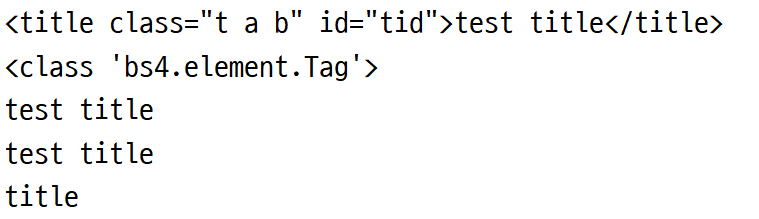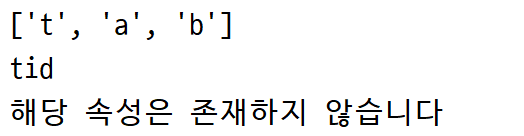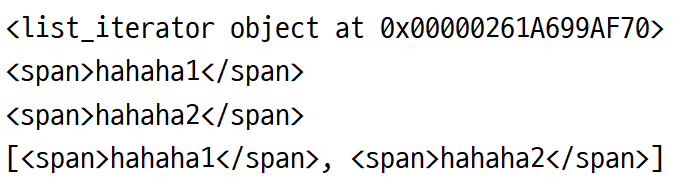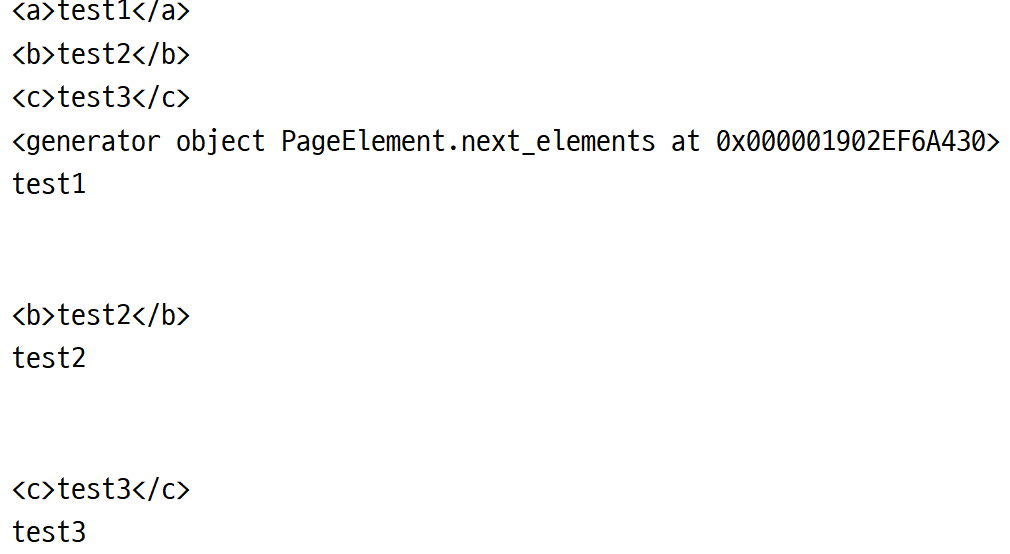html 코드
html = '''<html> <head><title class="t a b" id="tid">test title</title></head> <body><p> hello1 </p><p> hello2 </p><p> hello3 </p></body> </html>'''
❕ 파싱
soup = BeautifulSoup(html, 'lxml') # html, 파서 던져주어 파싱하기, 문자열을 html로 변환시킴
print(soup.prettify()) # html 구조에 맞게 예쁘게 출력됨
print(type(soup))🖥️ console 출력
태그 접근하기
❕ 태그명으로 접근하기
.태그명 : 첫번째로 등장하는 태그 정보만 가져오기
title_tag = soup.title
print(title_tag)
print(type(title_tag))
print(title_tag.text) # 내용물만 뽑아오기
print(title_tag.string) # 그 태그안에 있는 내용물만 가져오기
print(title_tag.name) # 태그명 가져오기🖥️ console 출력
❕ 태그 속성에 접근
print(title_tag['class']) # 클래스 속성은 여러개 지정이 가능하기 때문에 리스트로 return 해줌
print(title_tag['id'])
# print(title_tag['name']) # 리터럴 방식으로 없는것을 찾을시 error 발생
print(title_tag.get('name','해당 속성은 존재하지 않습니다')) # 없는것을 찾을시 None, 에러메세지 추가도 가능 (메소드사용)🖥️ console 출력
html_ch 코드
html_ch = '''<html><head><title id="tid">test title</title></head> <body><p><span>hahaha1</span><span>hahaha2</span></p></body></html>''' soup = BeautifulSoup(html_ch, 'lxml') #파싱
❕ 자식태그 접근 : contents, children
p_children = soup.p.children
print(p_children)
for child in p_children:
print(child)
p_cont = soup.p.contents
print(p_cont) # 리스트로 return🖥️ console 출력
❕ 부모태그 접근 : parent, parents (최상위 부모가지 가져옴)
span = soup.span
print(span)
span_parent = span.parents
print(span_parent)🖥️ console 출력
❕ 형재태그 접근 : next_sibling(뒤형제), previous_sibling(앞형제)
span = soup.span
a = span.next_sibling
print(a)
b = a.previous_sibling
print(b)💻 웹문서 출력
html_ch 코드
html_ch = '''<html><head><title id="tid">test title</title></head> <body> <p> <a>test1</a> <b>test2</b> <c>test3</c> </p> </body></html>''' soup = BeautifulSoup(html_ch, 'lxml') # 파싱
❕ 이전, 다음요소 접근 : next_element, previous_element (s 복수)
a = soup.a
b = soup.b
c = soup.c
print(a)
print(b)
print(c)
a_next = a.next_elements
print(a_next)
for a in a_next:
print(a)💻 웹문서 출력
'basic > python' 카테고리의 다른 글
| python 05 [실습03] 네이버뉴스 크롤링 (0) | 2021.08.24 |
|---|---|
| python 05 [실습02] - find_all(), select() 함수 사용하여 원하는 태그 찾기 (0) | 2021.08.24 |
| [python 05] - 크롤링(2) 파싱 (0) | 2021.08.24 |
| python 04 [실습] 크롤링 (0) | 2021.08.23 |
| [python 04] 예외처리, 크롤링 (0) | 2021.08.19 |